how to redeem a PlayStation Plus card on a PS5:
- Make sure that your PS5 is connected to the internet.
- Go to the PlayStation Store.
- Click on the three dots in the top right corner of the screen.
- Select Redeem Code.
- Enter the 12-digit code from your PlayStation Plus card.
- Click on Redeem.
Your PlayStation Plus membership will be activated.
How to Redeem The code on PS4
- On the PlayStation home screen, select the PlayStation Store icon.
- In the left-hand menu, scroll down to the Redeem Codes section.
- Enter the 12-digit code from your PlayStation Plus card.
- Select Redeem.
- A confirmation message will appear. Select Close.
Your PlayStation Plus membership will be activated and you will be able to enjoy all of the benefits that come with it.
Here are some additional things to keep in mind when redeeming a PlayStation Plus card:
- The code must be entered exactly as it appears on the card.
The code is only valid for the region that it was purchased in.














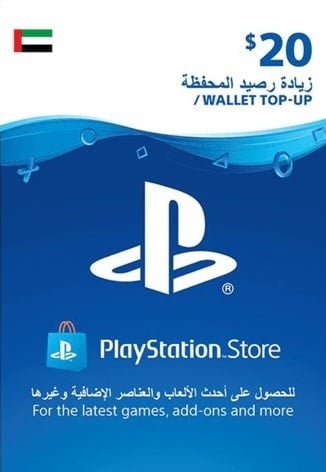
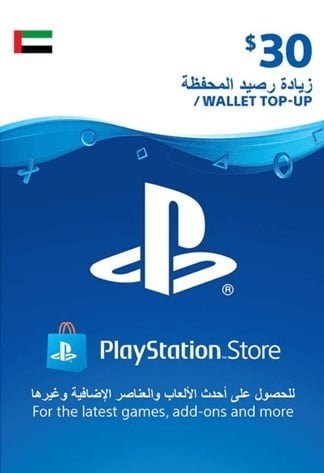
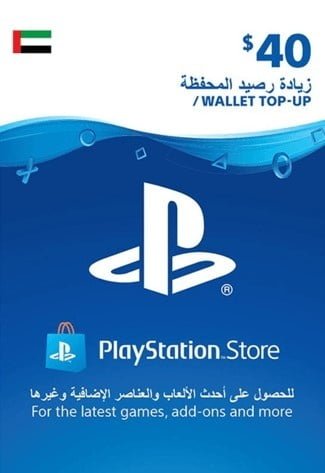
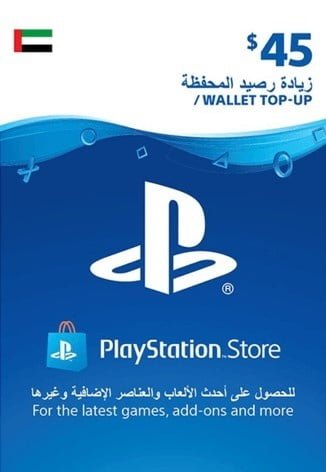





Reviews
Clear filtersThere are no reviews yet.